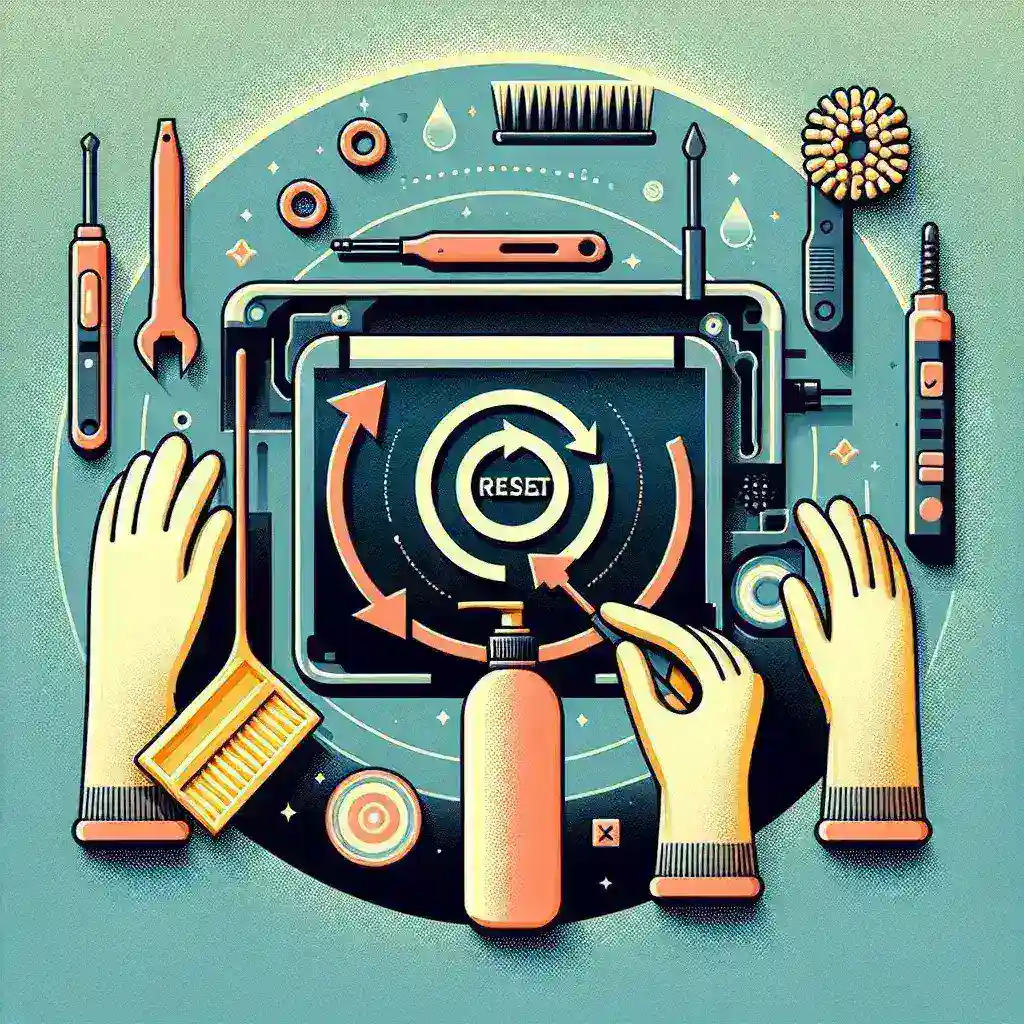Performing a soft reset on your device can help resolve a variety of issues, from unresponsive apps to sluggish performance. However, it’s important to take certain precautions to ensure that the process goes smoothly and that your data remains safe. This article will guide you through the essential steps you should follow before performing a soft reset on your device.
Understanding a Soft Reset
A soft reset, also known as a hard reboot, is a method of restarting your device without losing any data or settings. It is similar to a regular restart but is often used to resolve more persistent issues. Unlike a factory reset, which erases all data and settings, a soft reset is a less drastic measure that can help refresh your device’s memory and resolve temporary glitches.
Precautions to Take Before Performing a Soft Reset
1. Save Your Work and Close All Apps
Before you begin the soft reset process, make sure to save any open documents or work in progress. This will prevent you from losing any unsaved changes. Additionally, close all running apps to ensure that no background processes are disrupted during the reset.
2. Ensure Your Device is Charged
A soft reset can drain your device’s battery, especially if the process takes longer than expected. To avoid any unexpected shutdowns, make sure your device is fully charged or connected to a power source. This will ensure that the reset is completed without any interruptions.
3. Backup Important Data
Although a soft reset does not erase your data, it’s always a good idea to back up important files, contacts, and photos. You can use cloud storage services like Google Drive, OneDrive, or iCloud to save your data. Alternatively, you can transfer your files to an external storage device for added security.
4. Disconnect External Devices
Unplug any external devices, such as USB drives, keyboards, or mice, before performing a soft reset. These devices can interfere with the reset process and may cause issues during the reboot. Once the reset is complete, you can reconnect them.
5. Check for Software Updates
Before you perform a soft reset, check if there are any software updates available for your device. Installing the latest updates can help resolve underlying issues and prevent the need for a soft reset. You can usually check for updates in your device’s settings menu.
6. Read the Manufacturer’s Instructions
Different devices may have different methods for performing a soft reset. It’s important to consult your device’s user manual or the manufacturer’s website for specific instructions. Following the correct procedure will ensure that the reset is performed safely and effectively.
7. Be Prepared for a Temporary Loss of Connectivity
During the soft reset, your device may temporarily lose connectivity to the internet and Bluetooth. This is normal and should be restored once the reset is complete. However, if the connectivity issues persist, you may need to troubleshoot further.
8. Avoid Multiple Soft Resets in a Short Time
While a single soft reset is generally safe, performing multiple resets in quick succession can put unnecessary stress on your device. If you find that you need to perform frequent soft resets, it may be a sign of a more serious issue that requires professional attention.
9. Have a Plan for Post-Reset Actions
After the soft reset, take a moment to check if the issue you were experiencing has been resolved. If the problem persists, you may need to try other troubleshooting methods or consult with a tech support professional. Additionally, re-enable any settings or features that you may have disabled during the reset process.
Conclusion
Performing a soft reset can be a quick and effective way to resolve many common device issues. By following these precautions, you can ensure that the process is smooth and that your data remains safe. Remember to save your work, ensure your device is charged, back up important data, and follow the manufacturer’s instructions. With these steps in mind, you can confidently perform a soft reset and get your device back to optimal performance.