Cloud computing is a transformative technology that provides computing services over the internet, or “the cloud,” instead of relying on local servers or personal computers. By accessing a range of services—such as storage, databases, networking, software, and analytics—over the web, businesses can operate more flexibly and efficiently. This model allows companies to scale their IT resources up or down as needed, without having to invest in or maintain physical hardware.
The advent of cloud computing has significantly altered business operations across industries. Companies are leveraging cloud technology to enhance their capabilities, streamline processes, and foster innovation. From reducing costs and improving scalability to enabling remote work and facilitating real-time data access, cloud computing is driving a fundamental shift in how businesses operate and compete.
The Evolution of Cloud Computing
Early Days of Computing
In the early computing era, businesses relied on:
- Physical Servers and Data Centers: Required substantial investment in hardware and software.
- Maintenance and Upgrades: Ongoing costs and efforts for upkeep.
- Scalability Challenges: Over-provisioning to handle peak loads led to underutilized capacity during quieter times.
The Rise of Cloud Technology
The emergence of cloud computing was marked by:
- Virtualization Technologies: Enabled multiple virtual machines on a single server, improving resource efficiency.
- Cloud Services Development: In the early 2000s, companies like AWS and Microsoft Azure offered scalable, on-demand computing resources.
- New IT Era: Businesses could access powerful resources without significant upfront investment.
Current Trends in Cloud Computing
Today’s cloud computing trends include:
- AI and ML Integration: Enhancing automation and data analysis capabilities.
- Hybrid and Multi-Cloud Environments: Combining on-premises and cloud resources for better flexibility and resilience.
- Edge Computing: Processing data closer to the source to reduce latency and boost performance.
Types of Cloud Services
Infrastructure as a Service (IaaS)
IaaS provides virtualized computing resources over the internet. It includes services like virtual machines, storage, and networking, allowing businesses to avoid the complexities and costs of managing physical hardware. IaaS is ideal for companies that need scalable infrastructure to support applications, development, or testing environments.
Platform as a Service (PaaS)
PaaS offers a platform that enables businesses to develop, run, and manage applications without dealing with the underlying hardware and software layers. It provides a complete development and deployment environment in the cloud, which simplifies the process of building, deploying, and scaling applications. PaaS is particularly useful for developers who want to focus on writing code and building applications rather than managing infrastructure.
Software as a Service (SaaS)
SaaS delivers software applications over the internet on a subscription basis. Users can access these applications from any device with an internet connection, and the service provider manages all updates and maintenance. SaaS applications are typically designed to be user-friendly and require minimal setup, making them a popular choice for businesses looking to deploy software quickly and efficiently. Examples include customer relationship management (CRM) systems and office productivity suites.
Benefits of Cloud Computing for Businesses
Cost Efficiency
- Reduced Capital Expenditure: Cloud computing eliminates the need for significant upfront investments in physical hardware and infrastructure. Instead, businesses pay for what they use on a subscription or pay-as-you-go basis, reducing capital expenses.
- Pay-as-You-Go Model: This model allows businesses to scale their resources according to demand, ensuring they only pay for the services they use. This flexibility can lead to significant cost savings and better budget management.
Scalability and Flexibility
- On-Demand Resources: Cloud services offer scalable resources that can be adjusted according to the business’s needs. This means companies can easily increase or decrease their capacity based on current requirements without worrying about over-provisioning or underutilization.
- Adaptive Growth: Businesses can adapt their cloud resources to support growth, new projects, or seasonal fluctuations. This agility helps companies remain competitive and responsive to changing market conditions.
Accessibility and Collaboration
- Remote Access: Cloud computing enables employees to access systems and data from anywhere with an internet connection. This capability supports remote work, allowing teams to collaborate effectively regardless of their physical location.
- Enhanced Team Collaboration: Cloud-based tools and applications facilitate real-time collaboration and information sharing among team members. This leads to improved productivity and more efficient teamwork, as employees can work on projects simultaneously and access shared resources.
How Cloud Computing Enhances Business Operations
Streamlined Operations
- Automated Processes: Cloud computing allows businesses to automate routine tasks and workflows, reducing the need for manual intervention and minimizing human error. Automation can streamline operations, improve consistency, and free up valuable resources for more strategic activities.
- Improved Efficiency: By leveraging cloud resources, businesses can optimize their operations, reduce downtime, and enhance overall productivity. The ability to quickly scale resources and adapt to changing demands contributes to greater operational efficiency.
Data Management
- Centralized Data Storage: Cloud platforms offer centralized data storage solutions, making it easier for businesses to manage and access their data. This centralized approach improves data organization, security, and accessibility.
- Advanced Analytics: Cloud-based analytics tools provide powerful data analysis capabilities, enabling businesses to gain valuable insights from their data. This data-driven approach supports better decision-making and strategic planning.
Disaster Recovery and Business Continuity
- Backup Solutions: Cloud providers offer robust backup and recovery solutions, ensuring that data is protected and can be restored in the event of an emergency. Regular backups and secure storage help safeguard critical business information.
- Rapid Recovery: In the event of a system failure or disaster, cloud-based disaster recovery solutions enable quick restoration of services. This rapid recovery minimizes downtime and helps maintain business continuity during unexpected disruptions.
Industry-Specific Impacts
Healthcare
Cloud computing has transformed the healthcare industry by enabling secure storage of patient records, facilitating telemedicine, and supporting advanced data analytics for research and treatment. Cloud-based electronic health records (EHR) systems improve patient care by providing healthcare professionals with real-time access to comprehensive patient information.
Retail
In the retail sector, cloud computing enhances inventory management, optimizes supply chains, and provides personalized shopping experiences through data-driven insights. Retailers can leverage cloud-based customer relationship management (CRM) systems to track customer behavior, analyze purchasing patterns, and tailor marketing efforts to individual preferences.
Finance
The financial industry benefits from cloud computing through improved data security, enhanced transaction processing, and advanced analytics capabilities. Cloud-based solutions enable financial institutions to manage large volumes of transactions, perform real-time risk assessments, and comply with regulatory requirements more efficiently.
Key Considerations for Adopting Cloud Computing
Security and Compliance
Security and compliance are crucial when adopting cloud computing. Businesses should thoroughly evaluate the security measures implemented by their cloud service providers and ensure they meet industry standards and regulations. Here’s what to look for:
Security Measures to Evaluate:
- Data Encryption: Ensure data is encrypted both in transit and at rest to protect sensitive information from unauthorized access.
- Access Controls: Verify that the provider has robust access controls in place, including multi-factor authentication (MFA) and role-based access management.
- Regular Security Audits: Confirm that the provider conducts regular security audits and vulnerability assessments to identify and address potential weaknesses.
Compliance Aspects:
- Industry Regulations: Check if the provider complies with relevant industry regulations, such as GDPR, HIPAA, or PCI-DSS.
- Data Protection Laws: Ensure the provider adheres to data protection laws and can demonstrate compliance with regional and international standards.
Table: Security and Compliance Checklist
| Aspect | Details |
| Data Encryption | Encryption of data in transit and at rest |
| Access Controls | Multi-factor authentication, role-based access |
| Security Audits | Regular security audits and vulnerability assessments |
| Industry Regulations | Compliance with GDPR, HIPAA, PCI-DSS, etc. |
| Data Protection Laws | Adherence to regional and international data protection standards |
Cost Management
Managing cloud expenses effectively is key to leveraging the cost benefits of cloud computing while avoiding unexpected costs. Here are some strategies for controlling cloud spending:
Cost Management Strategies:
- Monitoring Usage: Regularly monitor cloud usage to track and analyze spending patterns and identify areas for cost savings.
- Optimizing Resource Allocation: Adjust resource allocation based on demand to prevent over-provisioning and reduce costs.
- Utilizing Cost-Effective Pricing Plans: Take advantage of cost-effective pricing plans, such as reserved instances or savings plans, to reduce long-term expenses.
List of Cost Management Tips:
- Set up alerts and notifications for unusual spending or usage spikes.
- Use cloud cost management tools to get detailed insights into your cloud expenditures.
- Regularly review and optimize your cloud infrastructure to ensure it aligns with your business needs.
Table: Cost Management Strategies
| Strategy | Description |
| Monitoring Usage | Track and analyze cloud usage to identify cost-saving opportunities |
| Optimizing Resource Allocation | Adjust resources based on demand to avoid over-provisioning |
| Utilizing Cost-Effective Pricing Plans | Leverage reserved instances, savings plans, and other pricing options |
Vendor Lock-In
Vendor lock-in is a potential risk when relying on a single cloud provider’s proprietary technologies and services. To mitigate this risk and maintain flexibility, consider the following strategies:
Strategies to Avoid Vendor Lock-In:
- Use Standardized Interfaces: Opt for cloud services that use standardized interfaces and APIs to facilitate easier integration with other providers.
- Adopt Multi-Cloud Strategies: Implement a multi-cloud strategy by using services from multiple cloud providers to avoid dependency on a single vendor.
- Ensure Data Portability: Ensure that your data can be easily transferred between providers if needed, avoiding proprietary formats or services that limit data portability.
List of Vendor Lock-In Mitigation Strategies:
- Implement cloud-agnostic architectures that can work with multiple providers.
- Avoid proprietary features that tie you to a specific cloud provider.
- Regularly review your cloud agreements and service contracts for flexibility and exit options.
Table: Vendor Lock-In Mitigation Strategies
| Strategy | Description |
| Standardized Interfaces | Use services with standardized APIs to facilitate integration |
| Multi-Cloud Strategies | Employ services from multiple cloud providers to reduce dependency |
| Data Portability | Ensure data can be easily moved between providers to avoid lock-in |
Future Trends in Cloud Computing
Artificial Intelligence Integration
The integration of artificial intelligence (AI) into cloud services is set to revolutionize how businesses operate. AI-powered cloud solutions can enhance automation, improve data analysis, and enable more intelligent applications. For example, AI-driven analytics can provide deeper insights into customer behavior, while machine learning algorithms can optimize business processes and decision-making.
Edge Computing
Edge computing is an emerging trend that involves processing data closer to its source, rather than relying solely on centralized cloud data centers. This approach reduces latency, improves real-time data processing, and enhances performance for applications that require immediate responses, such as IoT devices and autonomous systems.
Serverless Architectures
Serverless computing allows developers to build and run applications without managing server infrastructure. This model abstracts away the underlying infrastructure, enabling developers to focus on writing code and deploying applications quickly. Serverless architectures offer benefits such as reduced operational costs, simplified deployment, and automatic scaling based on demand.